How to Get Rid of Bad Backlinks? Disavow bad backlinks using Google’s Disavow Tool and remove them manually by contacting webmasters. Monitor your backlink profile regularly.
Backlinks are crucial for SEO, but not all backlinks are beneficial. Some backlinks can harm your website’s ranking and reputation. These bad backlinks often come from spammy or irrelevant sites. You must identify and remove these harmful links to maintain a healthy backlink profile.
Use tools like Google Search Console to find and analyze your backlinks. Contact webmasters to request link removal or use Google’s Disavow Tool for links you can’t remove manually. Regular monitoring helps keep your backlink profile clean and ensures your site remains in good standing with search engines. This proactive approach protects your site’s ranking and improves its overall SEO health.
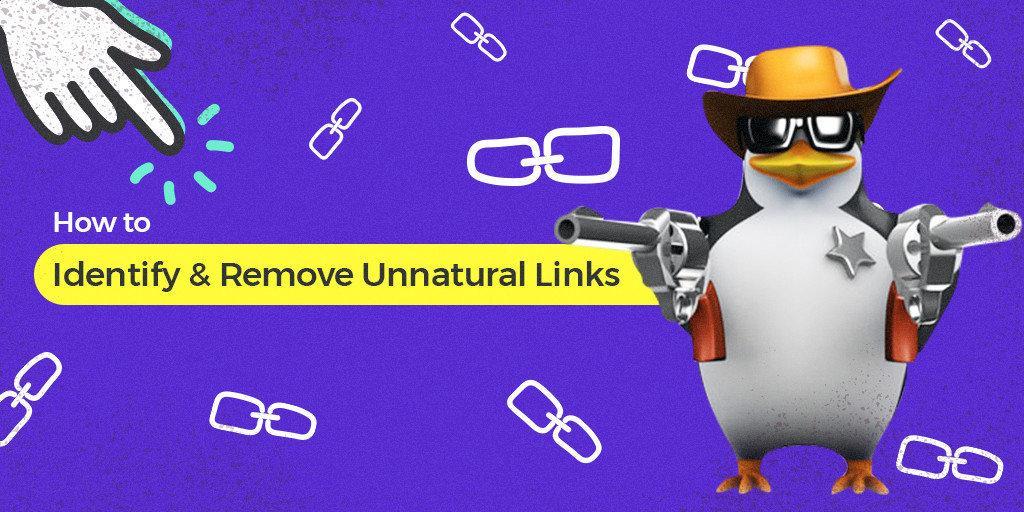
Credit: cognitiveseo.com
Remove Backlinks
Eliminate harmful backlinks by identifying and disavowing them using Google’s Disavow Tool. Ensure your website’s health with regular backlink audits.
Backlinks can be a double-edged sword in SEO. While good backlinks boost your site’s credibility, bad backlinks can harm your rankings. This guide will help you understand how to remove those harmful links effectively.
Identify Harmful Backlinks
First, you need to pinpoint which backlinks are causing issues. Not all backlinks are created equal.
- Low-Quality Sites: Links from spammy or low-authority websites.
- Irrelevant Content: Links from sites that have nothing to do with your niche.
- Over-Optimized Anchor Text: Links with keyword-stuffed anchor text.
Use Google Search Console
Google Search Console is a powerful tool for managing your site’s health. Here’s how to use it:
- Access Your Account: Log in to Google Search Console.
- Open the Links Report: Navigate to the “Links” section.
- Analyze External Links: Identify suspicious or irrelevant backlinks.
Contact Webmasters
Once you identify harmful backlinks, reach out to the webmasters. This can be an effective way to get links removed.
- Find Contact Information: Look for email addresses or contact forms.
- Write a Polite Request: Ask them to remove the link, explaining why it’s harmful.
- Follow Up: Send a reminder if you don’t get a response within a week.
Use The Disavow Tool
When webmasters don’t respond, you can use Google’s Disavow Tool. This tool tells Google to ignore the specified backlinks.
- Create a Disavow File: List all the harmful backlinks in a .txt file.
- Upload the File: Go to Google’s Disavow Tool and upload your file.
- Monitor Results: Check your rankings to see if there’s an improvement.
Regular Monitoring
Regularly checking your backlinks is crucial. This helps you catch harmful links before they affect your rankings.
- Use SEO Tools: Tools like Ahrefs or SEMrush can help track backlinks.
- Set Alerts: Get notified whenever you gain or lose backlinks.
- Periodic Reviews: Conduct a thorough review every few months.
Removing bad backlinks is essential for maintaining your site’s health. By following these steps, you can protect your rankings and improve your site’s credibility.
How To Remove Bad Backlinks From Website
Identify and remove bad backlinks by using tools like Google Search Console. Disavow harmful links through Google’s Disavow Tool. Ensure your backlink profile remains clean and healthy.
Dealing with bad backlinks can feel like a daunting task, but it’s crucial for maintaining your website’s SEO health. Poor-quality backlinks can harm your site’s ranking and reputation. Let’s explore effective strategies to remove these harmful links.
Identifying Harmful Backlinks
First, you need to identify which backlinks are bad. This step involves assessing the quality of sites linking to yours.
- Analyze backlink profiles: Use tools like Ahrefs or SEMrush to analyze your backlinks.
- Check domain authority: Low domain authority sites might be harmful.
- Look for spammy links: Links from spammy or irrelevant sites should be flagged.
- Evaluate anchor text: Over-optimized anchor text can be a red flag.
Contacting Webmasters
Once you’ve identified bad backlinks, the next step is to contact the webmasters of those sites.
Reach out politely and request the removal of the link. Be clear and concise in your communication. Often, a professional approach can yield positive results.
Using Google’s Disavow Tool
If contacting webmasters doesn’t work, you can use Google’s Disavow Tool. This tool allows you to tell Google to ignore specific backlinks.
- Create a disavow file: List the URLs you want to disavow.
- Submit to Google: Upload your file via Google’s Disavow Tool.
- Monitor changes: Keep an eye on your backlink profile after submission.
Regular Monitoring
Regular monitoring is essential to ensure no new bad backlinks appear.
- Set alerts: Use tools to alert you of new backlinks.
- Conduct periodic audits: Regularly audit your backlink profile.
- Stay proactive: Address bad backlinks as soon as they appear.
Keeping your backlink profile clean is an ongoing process that requires diligence and consistent effort. By using these strategies, you can effectively manage and remove bad backlinks, protecting your website’s SEO health.
How To Remove Toxic Backlinks
Disavow harmful backlinks using Google’s Disavow Tool to improve site health. Identify and remove bad links manually for optimal results. Regularly audit your backlink profile to maintain high-quality links.
Toxic backlinks can harm your website’s SEO, leading to penalties. Removing these harmful links is crucial for maintaining your site’s health and ranking. Let’s explore how to effectively get rid of toxic backlinks.
Identify Toxic Backlinks
Start by identifying the harmful links. Use these tools and methods to pinpoint them:
- Google Search Console: This tool helps you spot suspicious backlinks.
- SEO Tools: Tools like Ahrefs and SEMrush offer detailed backlink analysis.
- Manual Review: Inspect each link manually for any signs of spam or low-quality content.
Contact Website Owners
Reaching out to website owners is an effective first step. Here’s how to do it:
- Find Contact Information: Locate the website’s contact details.
- Professional Request: Politely ask them to remove the backlink.
- Follow-Up: Send a reminder if you don’t receive a response within a week.
Use Google’s Disavow Tool
If contacting website owners doesn’t work, use Google’s Disavow Tool. This tool helps you tell Google to ignore specific backlinks:
- Create a Disavow File: List all the toxic backlinks you want to disavow.
- Upload to Google: Submit the file through Google’s Disavow Tool.
- Monitor Results: Check your backlink profile to see if the disavowal was successful.
Regular Backlink Audits
Regular backlink audits can prevent toxic links from affecting your site in the future. Here are a few steps:
- Schedule Audits: Conduct audits every few months.
- Use SEO Tools: Utilize tools like Moz and Ahrefs for comprehensive reports.
- Take Prompt Action: Immediately address any new toxic backlinks you find.
Maintain A Clean Backlink Profile
Maintaining a clean backlink profile is crucial for long-term SEO success. Here’s how you can do it effectively:
- High-Quality Links: Focus on acquiring links from reputable sites.
- Content Marketing: Publish valuable content to attract organic backlinks.
- Avoid Link Schemes: Stay away from buying or exchanging links.
Removing toxic backlinks is vital for your website’s health. Follow these steps to ensure your site remains in Google’s good graces.
How To Delete Bad Backlinks
Identify and audit harmful backlinks using SEO tools. Contact webmasters to request removal or use Google’s Disavow Tool for persistent links.
Bad backlinks can harm your site’s ranking and reputation. Removing them is essential for maintaining a healthy SEO profile. Here, we’ll explore different methods for deleting these harmful links effectively.
Identify The Bad Backlinks
First, you need to find which backlinks are hurting your site. Use SEO tools to identify them.
- Google Search Console: Access the Links report to find backlinks.
- Ahrefs: Use their Backlink Checker to see a list of your backlinks.
- Moz: Their Link Explorer tool can help you identify bad links.
- SEMrush: The Backlink Audit tool is excellent for this task.
Contact Webmasters
Once you identify the bad backlinks, reach out to the site owners. A polite email can sometimes do wonders.
Writing a brief, friendly email usually works best:
- Subject Line: Keep it simple and clear.
- Email Body: Politely request the removal of the link.
- Follow-up: If no response, send a follow-up email after a week.
Use Google’s Disavow Tool
If webmasters don’t respond, Google’s Disavow Tool can help. This tool allows you to tell Google to ignore specific backlinks.
Steps to use the Disavow Tool:
- Create a Text File: List all the bad backlinks in a .txt file.
- Upload the File: Go to Google’s Disavow Tool and upload the file.
- Monitor Your Site: Check your site’s performance after a few weeks.
Regularly Monitor Backlinks
Monitoring your backlinks regularly is crucial. It helps you catch bad links before they become a problem.
Tools to help you monitor:
- Google Alerts: Set up alerts for your domain to catch new backlinks.
- Backlink Monitoring Tools: Use tools like Ahrefs, Moz, or SEMrush.
- Manual Checks: Regularly review your backlink profile manually.
Use Nofollow Links
Sometimes, you can’t control all backlinks. Using NoFollow links can help mitigate the impact of bad backlinks.
- What is NoFollow: A NoFollow link tells search engines not to pass on link equity.
- When to Use: Use NoFollow for links from less trustworthy sites.
- Implementation: Add `rel=”nofollow”` to the HTML of the link.
Hire A Professional
If managing bad backlinks feels overwhelming, hiring an SEO professional can be a wise choice. They have the expertise to handle these issues efficiently.
Considerations when hiring:
- Experience: Look for someone with proven experience in backlink management.
- Reviews: Check reviews and testimonials.
- Cost: Ensure their fees fit within your budget.
Getting rid of bad backlinks is vital for your site’s health. By following these steps, you can protect your SEO and improve your site’s ranking.
How To Remove Bad Backlinks
Identify and disavow toxic backlinks using tools like Google Search Console. Contact webmasters for link removal requests. Regularly monitor your backlink profile to maintain site health.
Bad backlinks can hurt your site’s SEO and credibility. Removing them is crucial for maintaining a healthy link profile. Below are steps to effectively eliminate bad backlinks.
Identify Bad Backlinks
First, you need to know which backlinks are harmful. This involves checking your site’s backlink profile using tools like:
- Google Search Console: Provides a list of your site’s backlinks.
- Ahrefs: Offers detailed insights on backlink quality.
- SEMrush: Helps in identifying toxic backlinks.
Contact Webmasters
Once you’ve identified the bad backlinks, reach out to the webmasters. A polite, clear email can often get the job done. Here’s a quick guide:
- Find Contact Information: Look for contact details on the website.
- Draft an Email: Be respectful and explain why you need the link removed.
- Follow-up: If you don’t get a response, send a gentle reminder.
Use Google’s Disavow Tool
Sometimes, webmasters don’t respond. In such cases, Google’s Disavow Tool can be a lifesaver. This tool tells Google to ignore specific backlinks. Here’s how to use it:
- Create a Disavow File: List the URLs of the bad backlinks.
- Upload the File: Go to Google’s Disavow Tool and submit your file.
- Monitor Results: Keep an eye on your search rankings and traffic.
Regularly Monitor Your Backlink Profile
Keeping your backlink profile clean is an ongoing process. Regular monitoring helps in early detection and removal of bad backlinks. Here are some practices:
- Set Alerts: Use tools like Ahrefs or SEMrush to set up email alerts.
- Monthly Check-ups: Conduct a thorough review of your backlinks each month.
- Quick Action: Act promptly on any new bad backlinks you find.
Keep A Record
Maintaining a record of your actions can be beneficial. It helps you track which backlinks are removed and still pending. This record can include:
- Emails Sent: Document the emails you’ve sent to webmasters.
- Responses Received: Note down any replies.
- Disavow File: Keep a copy of your disavow file for future reference.
Follow these steps to remove bad backlinks and maintain a healthy SEO profile.
How To Block Backlinks On Google
Disavow low-quality backlinks via Google Search Console to enhance your site’s SEO. Use the disavow tool to block harmful links effectively. Regularly monitor your backlink profile for any suspicious activities.
Bad backlinks can hinder your site’s ranking on search engines. Blocking them on Google is crucial for maintaining a healthy SEO profile. Let’s dive into the effective methods to block unwanted backlinks.
Identify Harmful Backlinks
First, you need to identify the bad backlinks before blocking them:
- Use Google Search Console: Access the “Links” report to find all backlinks pointing to your site.
- Utilize SEO tools: Tools like Ahrefs and SEMrush can help you analyze your backlink profile.
- Check for red flags: Look for spammy sites, unrelated content, or high link velocity.
Create A Disavow File
Once you’ve identified the harmful backlinks, create a disavow file to inform Google:
- Compile a list: Include all the URLs and domains you want to disavow in a text file.
- Use the correct format: Ensure each URL starts with “domain:” followed by the domain name.
- Save the file: Save it as a .txt file with UTF-8 or 7-bit ASCII encoding.
Submit The Disavow File To Google
Now that you have your disavow file ready, it’s time to submit it:
- Go to Google’s Disavow Tool: Access it through your Google Search Console account.
- Select your property: Choose the correct site from the dropdown menu.
- Upload your file: Click on “Disavow Links” and upload your .txt file.
Monitor Your Backlink Profile Regularly
Regular monitoring helps ensure no new harmful backlinks affect your site:
- Schedule periodic checks: Set reminders to review your backlink profile monthly.
- Use alerts: SEO tools can notify you about new backlinks, allowing for quick action.
- Revisit your disavow file: Update it with any new harmful links you discover.
Reach Out To Webmasters
Before disavowing, try contacting webmasters to remove the bad links:
- Find contact information: Look for email addresses or contact forms on the website.
- Send a polite request: Ask them to remove the link, explaining why it’s harmful.
- Keep track of responses: Note which webmasters respond and take action.
Use The Google Search Console’s Removal Tool
For immediate removal of specific URLs, use the Removal Tool:
- Access the Removal Tool: Found within your Google Search Console.
- Enter the URL: Submit the specific URL you want removed.
- Monitor the status: Check back to see if Google has processed your request.
Backlink Cleanup
Removing bad backlinks enhances your site’s SEO performance. Identify harmful links using tools like Google Search Console. Disavow or contact webmasters to eliminate them effectively.
Bad backlinks can seriously harm your website’s SEO. Removing them is crucial for improving your site’s health and rankings. Let’s dive into some effective strategies.
Identify Harmful Backlinks
To begin the cleanup process, you need to identify the bad backlinks. Here are some key steps:
- Use SEO Tools: Utilize tools like Ahrefs, SEMrush, or Google Search Console to find backlinks.
- Check for Low-Quality Sites: Look for backlinks from spammy or irrelevant websites.
- Analyze Anchor Text: Identify backlinks with overly optimized anchor text.
Reach Out To Webmasters
Once you’ve identified harmful backlinks, contacting webmasters is a good next step. This process involves:
- Writing a Friendly Request: Politely ask the webmaster to remove the backlink.
- Providing Clear Details: Include the URL and location of the backlink.
- Following Up: If you don’t get a response, consider sending a follow-up email.
Disavow Bad Backlinks
When webmasters don’t respond, disavowing those backlinks is your best option. Here’s a concise guide:
- Create a Disavow File: List the URLs or domains to disavow.
- Use Google Disavow Tool: Upload your disavow file through Google Search Console.
- Monitor Results: Keep an eye on your backlink profile for improvements.
Monitor Your Backlink Profile
Regular monitoring ensures you stay ahead of harmful backlinks. Here’s how to keep your backlink profile clean:
- Schedule Regular Checks: Use SEO tools to monitor backlinks consistently.
- Set Up Alerts: Get notifications for new backlinks.
- Review Backlinks Periodically: Ensure your backlink profile remains healthy over time.
Maintain A Clean Backlink Profile
A clean backlink profile boosts your site’s SEO. Follow these tips to maintain it:
- Build High-Quality Backlinks: Focus on gaining backlinks from reputable sites.
- Avoid Link Farms: Steer clear of services that promise quick, numerous backlinks.
- Engage in Ethical SEO Practices: Stick to Google’s guidelines for a robust backlink profile.

Credit: buildcreate.com
Frequently Asked Questions
What Are Bad Backlinks?
Bad backlinks are links from low-quality or spammy websites. These links can harm your site’s SEO and reputation.
How Do Bad Backlinks Affect Seo?
Bad backlinks can lower your website’s search engine ranking. They signal to search engines that your site is not trustworthy.
How To Identify Bad Backlinks?
Use tools like Google Search Console and Ahrefs. Look for links from irrelevant, low-quality, or spammy sites.
Can Bad Backlinks Be Removed?
Yes, you can remove bad backlinks. Contact the website owner or use Google’s Disavow Tool to disassociate them.
Conclusion
Removing bad backlinks is essential for maintaining a healthy website. Regularly audit your backlink profile to spot harmful links. Use tools like Google Disavow to manage them effectively. By keeping your backlinks clean, you can improve your site’s ranking and protect it from penalties.
Consistent effort ensures long-term SEO success.

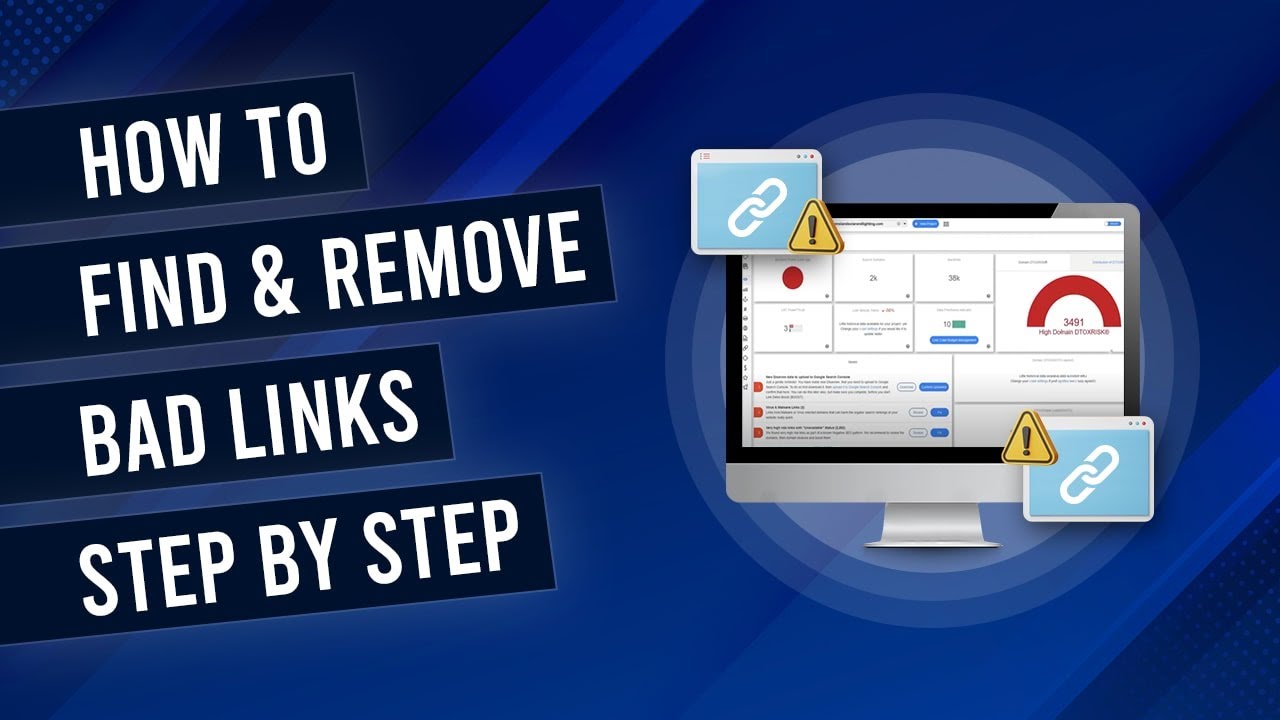


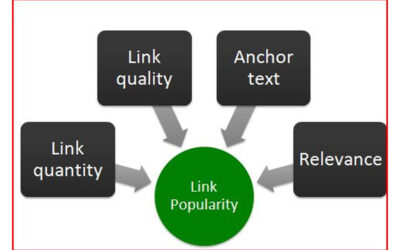
0 Comments